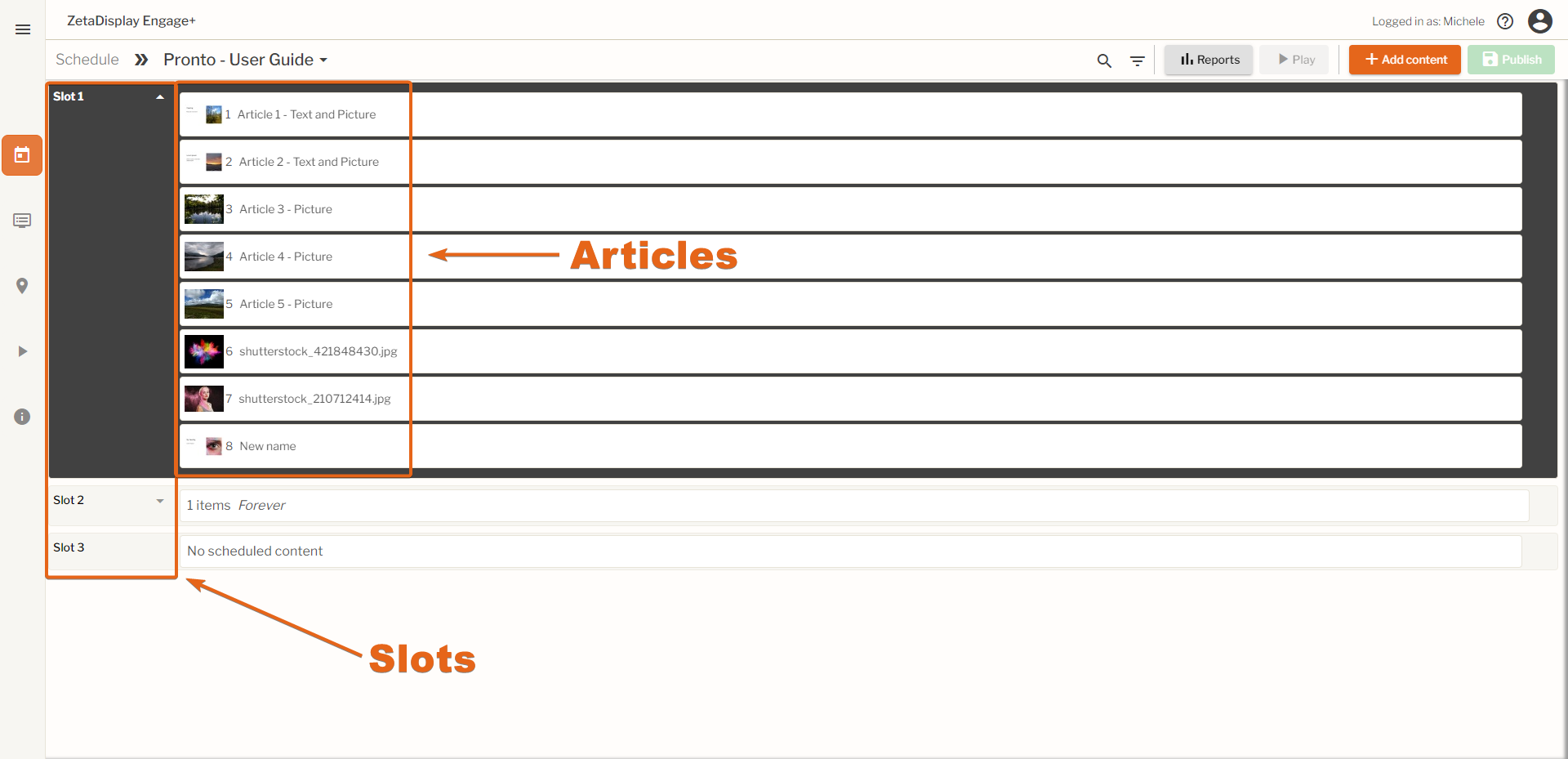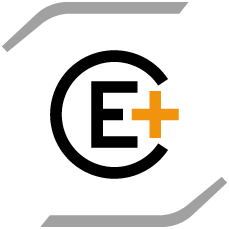The Schedule - manage, create and view content
The schedule is the main view. Here you are able to manage what is playing on all the screens, create new content, and see what is currently playing.
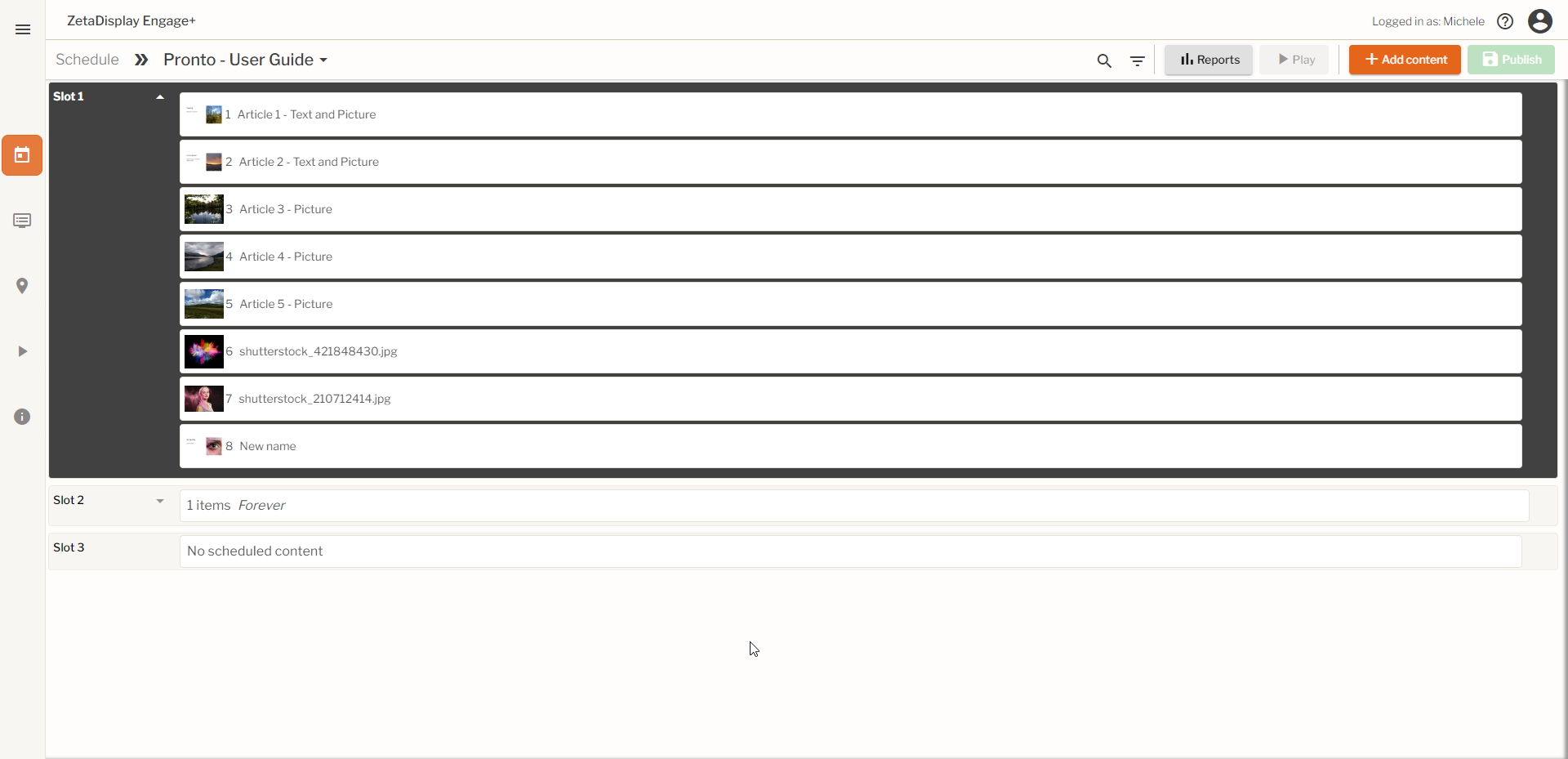
Example of how the schedule can look ==>
The schedule contains different slots and each slot is usually associated with one type of screen. In some cases, multiple slots can be associated with the same screen, either to represent different areas of the screen or to represent a playlist where the slots will be played sequentially.
Each slot consists of one or more articles, and the articles represent the content that will be played on the screens.
Here, the first slot "Slot 1" is expanded, and you can see that it consists of 8 articles.