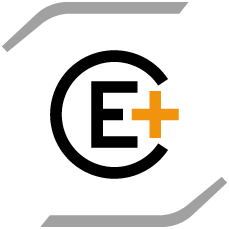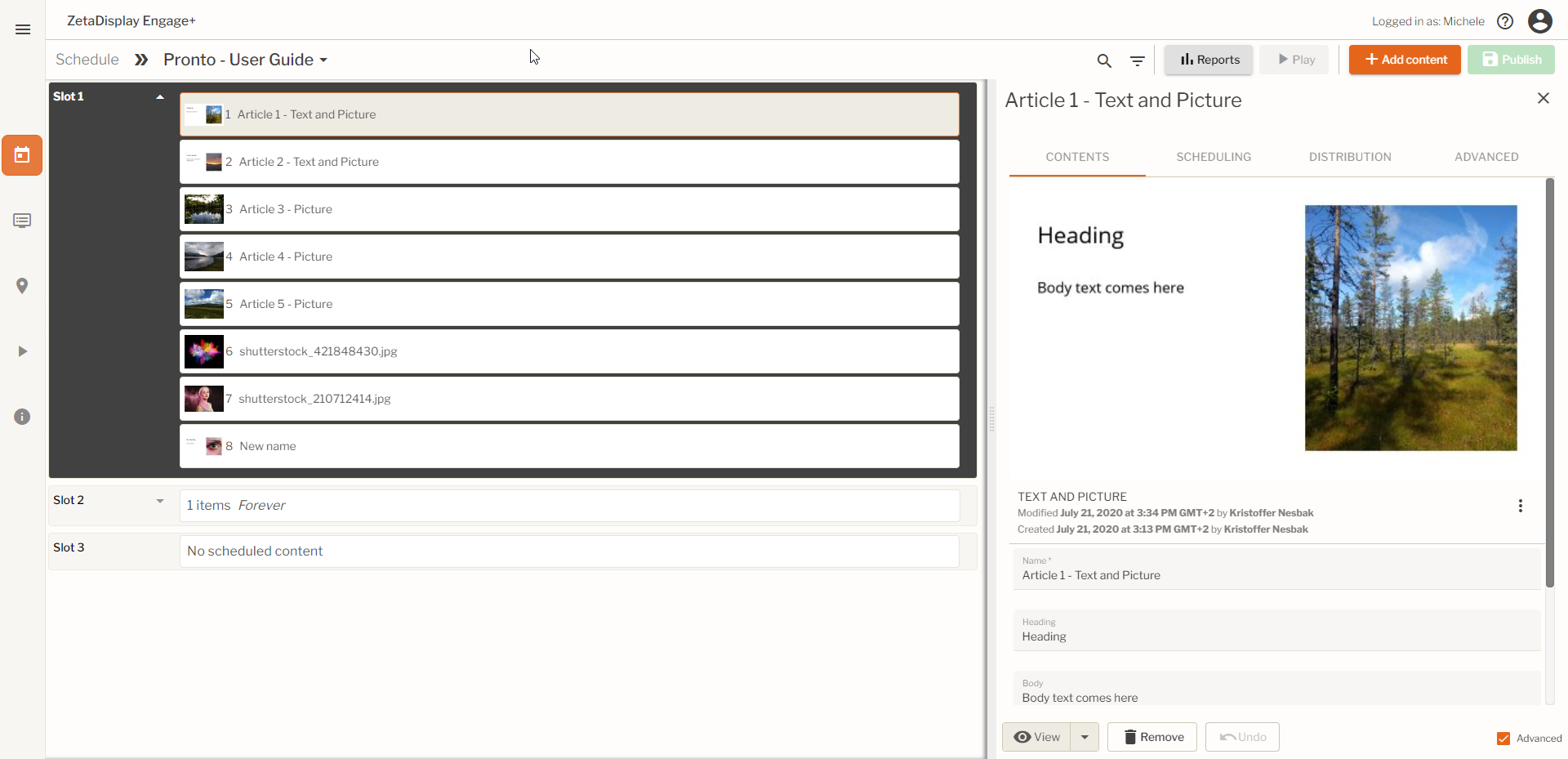The Article - your content
What is an Article?
An article is a representation of content. It can be a picture, a video, content created with a pre-existing template, or a dynamic feed fetching content on board like a video stream.
Select a single article and you will see its details on the right side.
Preview an Article
You can press the "View" button at the bottom of the article to see a preview of how it will look when playing on the screen.
Note that you can do changes in the article and use the preview function to see how the result will look.
Scheduling an Article
Each article can be scheduled with a specific start or end date, as well as being set to only play on certain days or at certain times of the day.
Click on the "Scheduling"-tab of the article to see all the options.
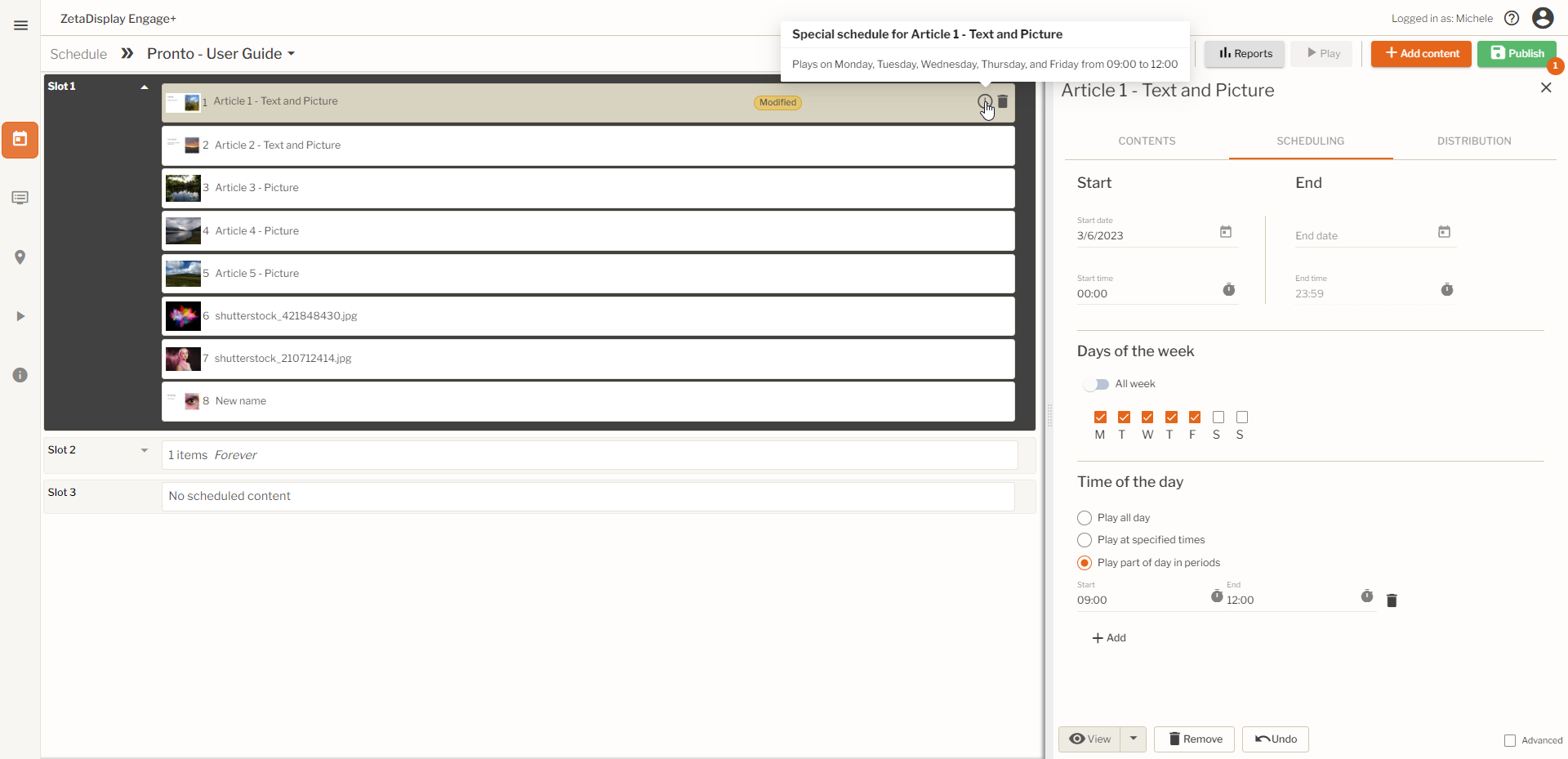
Schedule timeline
You will see the timeline of the schedule (on the very top) updating to reflect that there will be changes in the playlist on 13th of March. This way you can see which articles will be playing on which date.
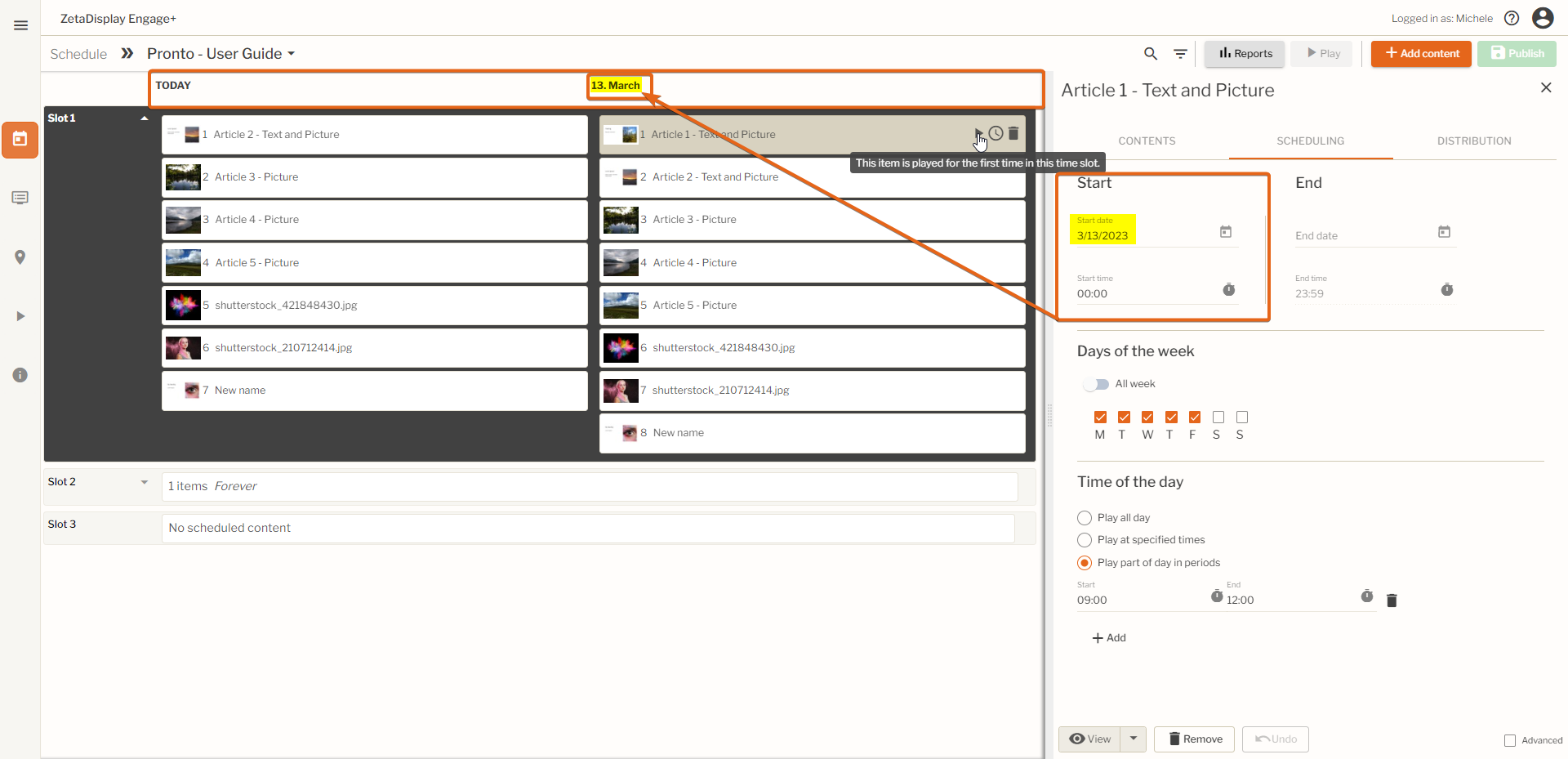
Reordering
By default, the articles will be played in the same sequence as they are scheduled. They can easily be reordered by using drag-and-drop.
Distribution
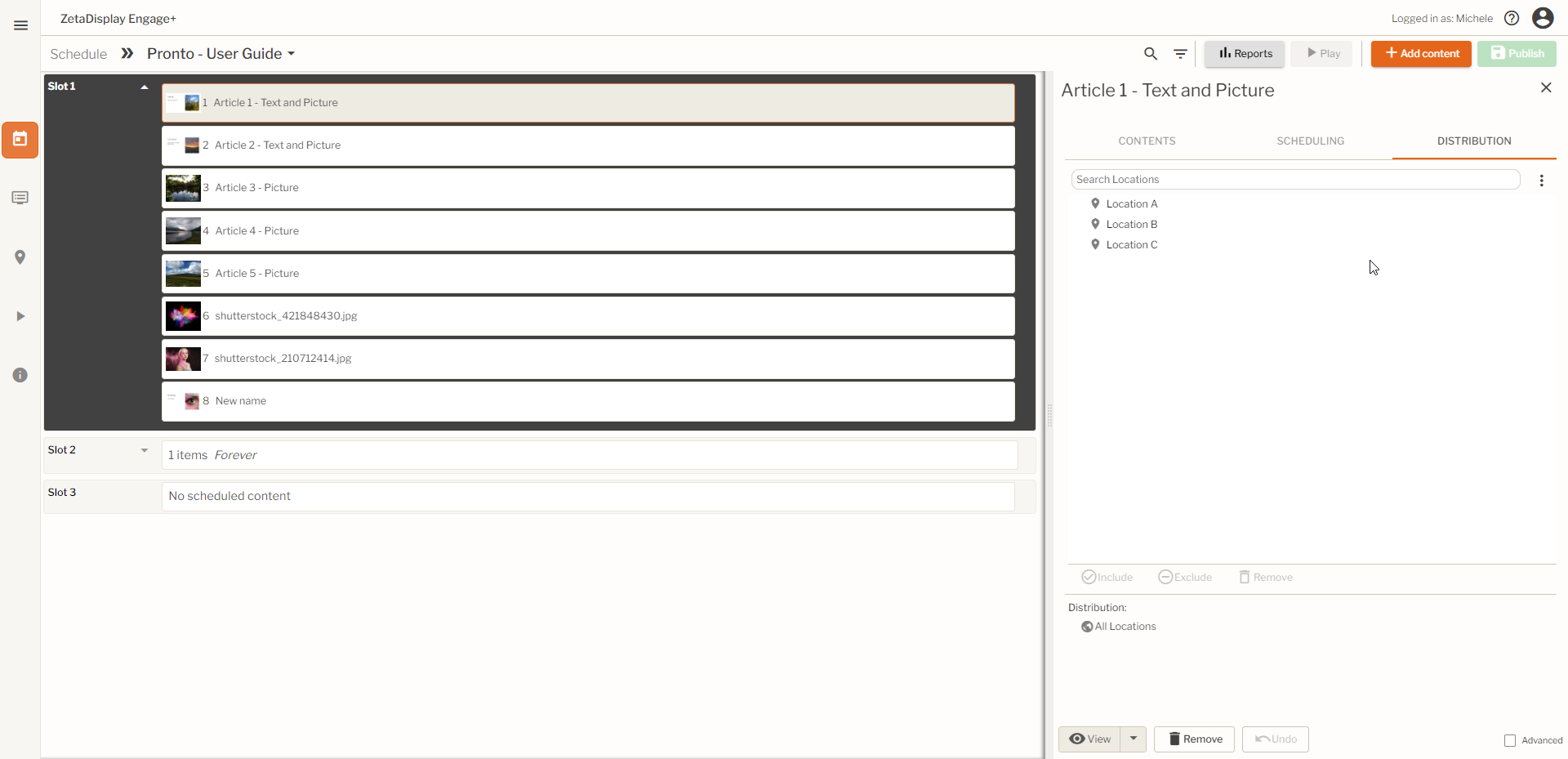
In some cases, you will have the option to schedule an article to one or more locations. This will be done in the “Distribution” tab on the article.
By default, an article is scheduled to play on all available locations. You can include or exclude specific locations. On the bottom of the tab, you will see which locations the article will be played at.
A location can either be a geographic location or it can for instance be a physical location of a screen inside an office. It will depend on your specific configuration.
Below is an example of setting an article to only play at the locations called “Location A” and “Location B”.