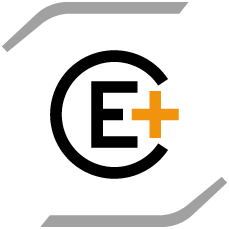15-10-2023 v3.35.0
ENGAGE+
Release Notes
VERSION: V. 3.35.0.11759
RELEASE DATE: 2023-10-15
Discover What’s New
SINGLE CAMPAIGN REPORT
Only visible in a DooH slot
Users can now access a report that shows how many systems and which systems are playing a particular campaign. This will help me understand the reach of my campaigns and make sure that they are being played on all the systems that are targeted.
How to Access the feature:
When right clicking an article in a Dooh Slot and selecting “Show Campaign Playback Report“ (Only visible in a DooH slot):
- The report displays the total number of systems playing the campaign.
- The report lists the name of each system playing the campaign.
- The report has a filter option to view the data for a specific time period.
- The report is exportable to a CSV or Excel file for further analysis.
MAX LENGTH VALIDATION COUNTER FOR ARTICLE TEXT FIELDS IS NOW OPTIONAL
A new attribute showmaxlength for text elements has been added.
When this attribute is set to false, it will hide the textcounter for that specific textfield when editing an article.
- When a text field in an article scheme in the desktop app has showmaxlength set to false, users will not see the maxlength and text counter while editing this field in an article.
- When a text field in an article scheme in the desktop app has showmaxlength set to true, or no set at all, users will see the maxlength and text counter while editing this field in an article.
BLEND PLAYBACK FROM TEST CHANNEL IS NOW USED FOR TEST PREVIEW GENERATION
Previously it was impossible to test the preview feature without rolling out a blend playback update to production. With this new feature you can just deploy it to the test channel and it will be used if you create a preview in test mode.
OPTIMIZED CAMPAIGNS REPORT LAYOUT
The report exports are now a ‘snapshot’ of the state the data table is in, all items that are expanded are also expanded in the export files. The data has been re-aligned to avoid blank pages and everything fits inside the page width.
DISPLAY SURVEILLANCE IS NOW ABLE TO REPORT TEMPERATURE AND SERIAL NUMBER FROM SAMSUNG AND LG DISPLAYS
We are extending our monitoring capabilities to also report the temperature and serial numbers from Samsung and LG displays. The data is stored for up to one month. A prerequisite for this is that the display needs to be connected through RS232.