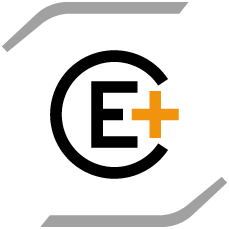Library
All content that you add is also automatically added to the library. Use the library to find and reuse content.
The library is found by choosing “Add content” and selecting the “Library” tab.
To make it easier to find what you are looking for, you can search or use different filters.
Organizing your Library
When you are adding a lot of content it can be very useful to organize your library with the help of folders. By using folders, you are in complete control over your articles, images and videos. In the video below, we will show you can organize your library.
Please note that an empty folder will be automatically deleted after you hit "Publish"